I updated Lazy Scholar to version 0.8.9. This includes new links for quickly sharing papers as well as some cosmetic changes.
Author email/name and JournalGuide
Previously, Lazy Scholar attempts to find an author contact email address from PubMed and displayed it toward the right side of the infobar. See this post for an example. This is now moved to the first box in the infobar that contains the paper title that was searched, and also displays the first author’s name.
Also new in the search box is the abbreviated journal name that is linked to JournalGuide. JournalGuide gives nice info about the journal SNIP, acceptance rate, aims, publication speed, costs, etc. These links may not always work, but it was pretty successful when I tested some myself. Please report any issues.
Permanent Library Link
If you save a library in Google Scholar’s library links, Lazy Scholar still shows this direct link to the paper in your library. Previously, if Lazy Scholar found a freely available full text, it didn’t display the link. In this version, it always does. I also switched the order of this and the EZProxy link so it is first and renamed it “Library”. Thanks to Aaron Tay for these suggestions.
Sharing Links
In place of where the email previously was are links for quickly sharing a link of the abstract you are reading. By default, Twitter and a link to Addtoany are preformed. You can turn on Mendeley and an email link in Options. I will add more options in future versions, and please let me know which would be useful.
Here’s to a productively lazy 2015!

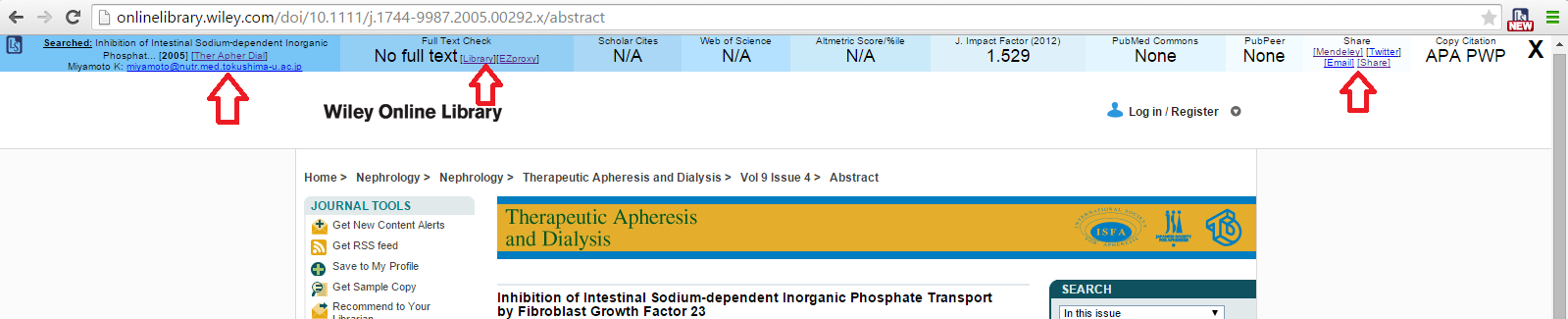



Recent Comments