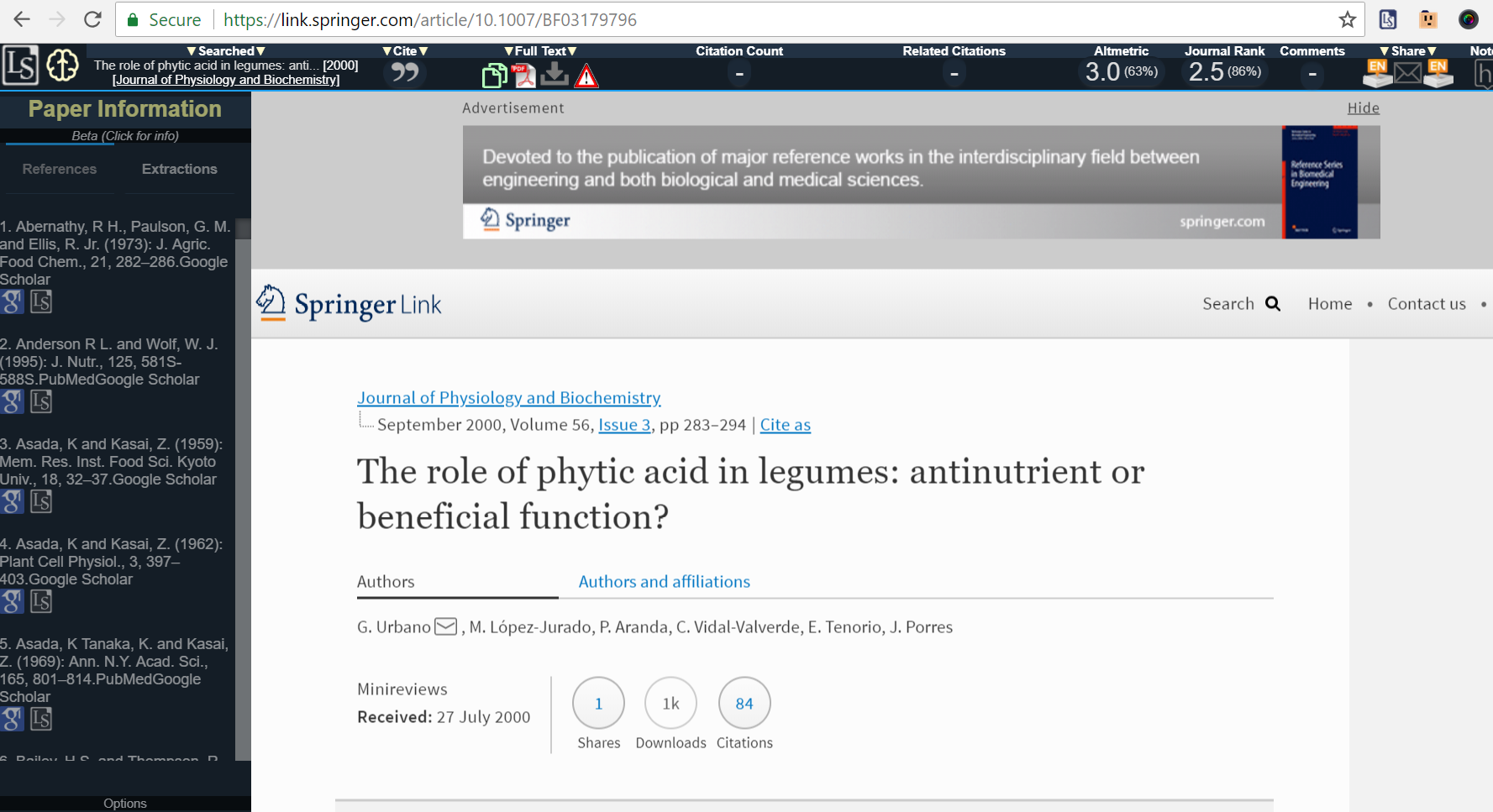Lazy Scholar version 2.2 brings a new feature that will improve the full text finding capability for many users: automatic institutional full text access! Lazy Scholar can now deep link with your library and search for full texts even when you’re off campus.
How does it work?
- Select your institution in Options
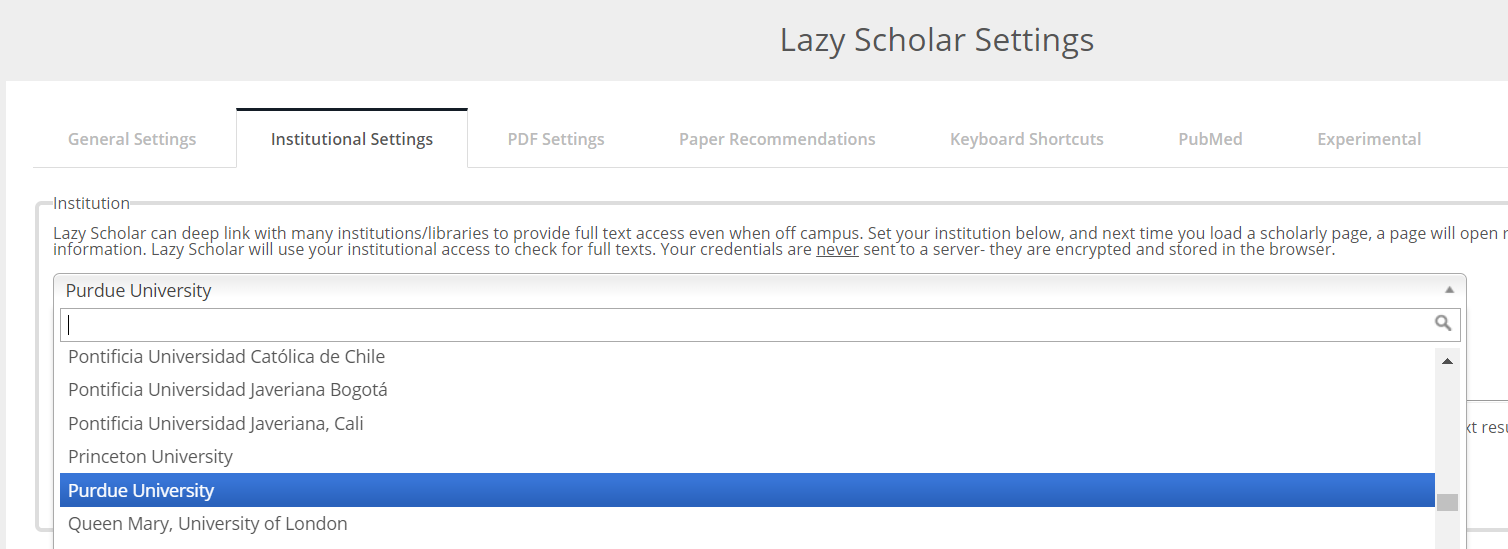
- The next time you open a scholarly article accessible through your library, your library’s login page will open. After you login, Lazy Scholar will capture your information, encrypt it, and store it in the browser. No information is ever sent to a server. The page will close and the scholarly article will refresh.
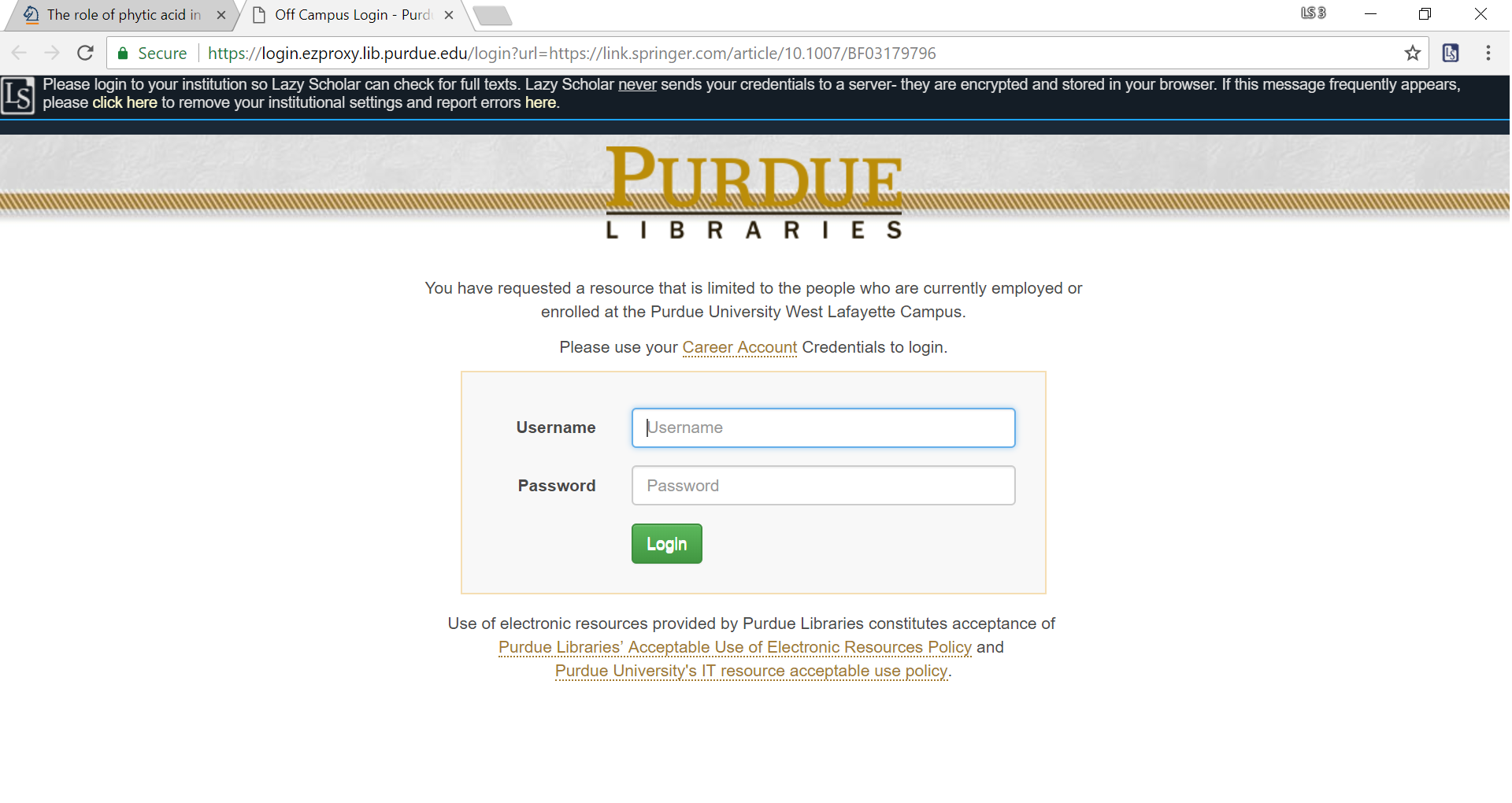
- From then on, Lazy Scholar will use your library’s access to automatically find full texts. It will attempt to find both PDF and non-PDF full texts through your institution.
Currently 465 institutions are supported. If yours isn’t, shoot me an email and I’ll see if can be added.
Other improvements in this version:
- Better PDF finding and verification.
- Reorganized full text results now only show 1 non-PDF full text and 1 PDF in the bar, and additional full text versions are shown in an overflow area.
- Speed enhancements.
- Redesigned Options page to make it easier to find settings.
- In the extraction panel, references are separated from other extractions to show more. I’ll be focusing on improving reference finding and design of this panel next.